Examples
The Aptos .NET SDK provides a number of examples to help you get started with the SDK. You can find the examples in the aptos-labs/aptos-dotnet-sdk repository.
Aptos .NET SDK Examples Example applications for the .NET SDK.
-
Install .NET
To run the examples, you will need to install the .NET SDK. You can download the .NET SDK from the dotnet.microsoft.com website.
-
Clone the Repository
Clone the repository by running the following command:
Terminal window git clone https://github.com/aptos-labs/aptos-dotnet-sdk.git -
Running the Examples
You can run the examples by navigating to the
Aptos.Examplesdirectory and running thedotnet run --framework net8.0command.Terminal window cd Aptos.Examplesdotnet run --framework net8.0 -
Selecting an Example
When running the examples, you will be prompted to select an example. You can select the example by entering the number of the example you want to run or navigating with the arrow keys.
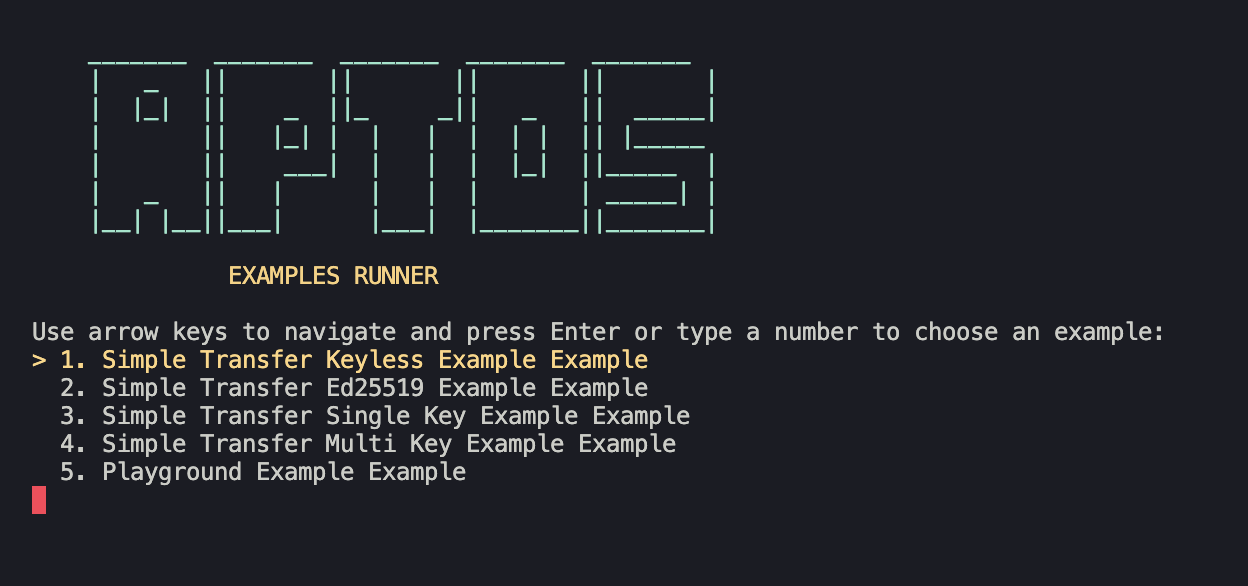
Additional Resources
Section titled “Additional Resources” Getting Started Begin developing using the Aptos .NET SDK.
Full API Reference The full API reference for the Aptos .NET SDK.